Creative the Advert
It's time to make my first advertisment.I chose the program Adobe Express to because i have expierience from the collage. I am very excited because this advertisment will definitely be useful in my future career.
First step i need to make logo for my alert. I use a logo creator in adobe express. Everybody can find something for your self. I use search photo engine to find my music logo.
Now is time to make a backroud. We can use recommendet color. My choice for logo background color is black because i want to use reflection.
I tap Vinyl in the search photo engine and i choese free onse photo , some of them have pay to use .
Media photo vinyl add effect. Change the color on vinyl to the green because i want to make contrast.
Finally I can add the text. Alot difrent options sing and label , social , logos , seasonal , headlines , bios , phrases ,Pharagphas. I doing a logo then i chose one from logo . I writing my DJ name and what is my offer.






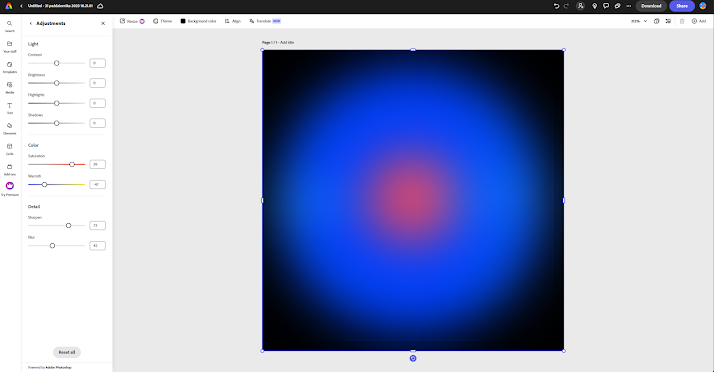





Good that you have screenshots and some technical detail please add the final advert as a png/jpeg and add reflection
ReplyDelete